Step-by-Step Guide to the UI UX Design and Development Process for Businesses
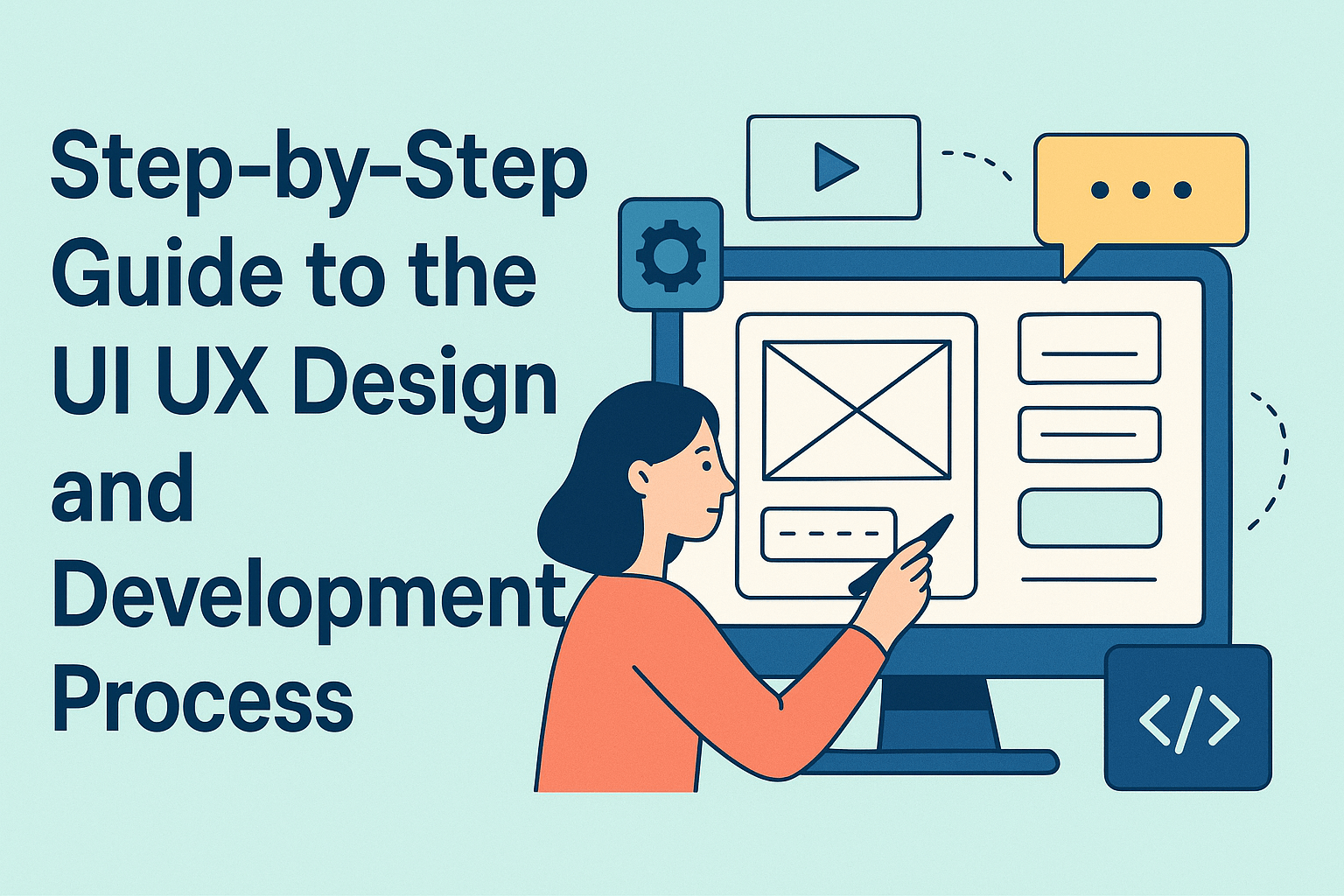
In today’s competitive digital landscape, your website or app is often the first interaction a potential customer has with your brand. That means it’s not enough to just have a functional product — you need one that is easy to use, visually appealing, and aligned with user expectations.
This is where understanding the UI UX design process for businesses becomes essential. A structured design process ensures your digital product delivers value to users while meeting your business goals.
In this article, we’ll walk through a step-by-step guide to the UI/UX design and development process, why each stage matters, and how you can leverage expert UI UX Design and Development Services to create experiences that drive results.
1. Discovery & Research
Every successful design project starts with a deep understanding of your business, users, and goals.
During this stage, the design team works closely with you to:
-
Identify your business objectives
-
Understand your target audience and their pain points
-
Analyze competitors to discover gaps and opportunities
-
Review your current product (if redesigning) to see what works and what doesn’t
This step is crucial because it lays the foundation for every design decision. Without proper research, even the most visually appealing designs can fail to solve the right problems.
2. Define User Personas & Flows
Once research is done, it’s time to create user personas — fictional representations of your ideal customers. These personas include details such as demographics, motivations, challenges, and goals.
User flows are then mapped to visualize how users interact with your product from start to finish. This ensures that every feature or page serves a clear purpose in guiding the user toward their goal.
By defining personas and flows early, you reduce guesswork and build a design that’s intuitive for real users.
3. Wireframing
Wireframes are low-fidelity sketches or blueprints of your product’s layout. They focus on structure and functionality, not colors or final visuals.
Wireframes help you:
-
Define page hierarchy and navigation structure
-
Ensure information is placed where users expect to find it
-
Get feedback early before investing in visual design
This stage is highly collaborative, allowing stakeholders to suggest improvements before moving to the next step.
4. Prototyping
Prototypes bring wireframes to life. They can be simple clickable mockups or high-fidelity interactive demos.
Prototypes allow you to:
-
Test usability with real users
-
Validate interactions and navigation
-
Identify friction points early
Usability testing at this stage saves significant development costs later. Making changes in the prototype phase is faster and cheaper than after coding begins.
5. UI Design & Visual System
This is where creativity meets strategy. The UI (User Interface) design phase focuses on creating visually stunning, brand-consistent interfaces that users love.
The design team works on:
-
Color schemes and typography
-
Buttons, icons, and imagery
-
Responsive layouts for desktop, mobile, and tablet
-
Accessibility standards to ensure inclusivity
A design system may also be created to keep your brand’s visuals consistent across multiple pages and future updates.
6. Development Integration
Once UI/UX designs are approved, the development team takes over. They use the designs as a blueprint to build a fully functional product.
Good collaboration between designers and developers ensures:
-
Pixel-perfect implementation
-
Proper responsiveness across devices
-
Smooth animations and transitions
-
Faster time-to-market
This step highlights the value of working with experienced UI UX Design and Development Services teams that handle design and development seamlessly.
7. Testing & Quality Assurance
Before launch, rigorous testing is done to ensure the product works flawlessly.
This includes:
-
Functional testing – Making sure features work as intended
-
Usability testing – Confirming the product is easy to use
-
Performance testing – Checking speed, loading times, and responsiveness
-
Cross-browser testing – Ensuring compatibility on all devices and browsers
Any bugs or inconsistencies are fixed before the product goes live.
8. Launch & Continuous Improvement
Once everything is tested and approved, your product is ready to launch. But the process doesn’t end there.
Post-launch, you should:
-
Monitor user behavior with analytics tools
-
Gather feedback from real users
-
Identify areas for improvement
-
Continuously iterate on the design for better results
This continuous improvement cycle is what keeps your product relevant, user-friendly, and competitive.
Why a Defined Process Matters
Following a structured UI UX design process for businesses minimizes risks, reduces costs, and leads to higher customer satisfaction. It ensures that every design decision is backed by data, user needs, and business goals.
This process also saves you from costly redesigns and missed opportunities by catching issues early.
Final Thoughts
A thoughtful UI UX design process for businesses is not just about aesthetics — it’s about creating experiences that drive measurable business results.
If you’re ready to elevate your digital product, consider working with professionals who specialize in UI UX Design and Development Services. You can also hire dedicated UI/UX designers to work exclusively on your project and ensure consistent design quality.
And if you’re still unsure about why design matters, you can explore our article on the Importance of UI UX Design and Development Services to understand how design impacts business growth.
Frequently Asked Questions (FAQ)
Q1: What is the difference between wireframes and prototypes?
A: Wireframes are basic blueprints that show structure and layout, while prototypes are interactive versions that simulate user interactions.
Q2: How long does a typical UI/UX design process take?
A: Timelines vary depending on project complexity, but most small-to-medium projects take 6–10 weeks, including research, wireframing, prototyping, and design.
Q3: Do I need to follow all these steps if I just want a redesign?
A: Yes, because even redesigns need research, user feedback, and testing to ensure the new version solves user problems better than before.
Q4: Can I hire designers just for wireframing or prototyping?
A: Absolutely. Many agencies offer flexible engagement models where you can Hire UI/UX Designers for specific stages of the process.
Q5: Why is usability testing so important?
A: Because it identifies real user frustrations before launch, helping you release a product that users love and preventing costly post-launch fixes.






