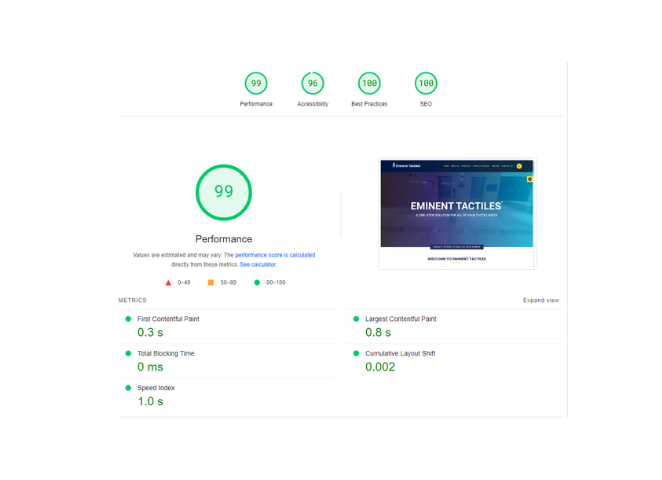What advanced techniques can be used for Web Performance Optimization?
Have you ever wondered why some websites load super fast and others take forever? That’s where Web Performance Optimization (WPO) comes into play. WPO is all about making websites run faster and smoother. It’s crucial because everyone likes a quick-loading page, and it actually helps websites show up higher in search results on Google and other search engines.
In the past, making a website faster might have meant making pictures smaller in size or reducing the number of times a page needs to ask for information from a server. These basic tricks have helped a lot, but as websites get more complex, we need even better tools and strategies to keep things speedy.
Advanced Caching Techniques
Think of caching as the secret recipe for making websites super speedy. It’s a bit like when you save your favorite game on your phone, so it loads up fast every time you play. Caching does the same for websites—saving parts of a site so they load faster the next time you visit.
Browser and Server Caching
First up, let’s talk about browser caching. This happens right on your device. When you visit a website, your browser saves parts of the site like images or files. The next time you visit, your browser can skip downloading these again, which means the site pops up quicker.
Server caching is the website’s way of remembering things. Instead of making a fresh page from scratch every time someone visits, the server keeps a ready-to-go copy. So when you click on the website, it serves you this pre-made page instead of taking time to create a new one.
Stepping Up the Game with Service Workers and CDN
Now, for the really cool stuff—Service Workers. These are like tiny helpers that live in your browser. They help websites load even when you’re offline, making sure you can still access sites without an internet connection. They also help make websites behave more like apps on your phone, which is great for using your favorite sites on the go.
And there’s edge caching with something called a Content Delivery Network (CDN). Imagine if a website had little outposts all around the world. When you visit the site, it loads from the closest outpost instead of traveling far across the internet. This makes everything much faster, no matter where you are.
Code Optimization

When it comes to making websites zip along faster, tweaking the code behind the scenes can make a huge difference. Think of it like tuning up a car: tighten a few bolts here, adjust some settings there, and suddenly, you’re cruising smoothly and swiftly. Let’s explore how we can tune up the website code.
Minification and Compression
First up, we have minification. This is like cleaning up your room by throwing out all the stuff you don’t need—old magazines, empty snack bags, things cluttering up your space. Minification does this for website code. It removes all the unnecessary characters from JavaScript, HTML, and CSS files. No more extra spaces, comments, or long, complicated names—just the essentials, which help the website load faster.
Compression is another trick, kind of like when you pack a suitcase and push down to zip it up tight, fitting more into less space. Compression shrinks the size of the website’s files before they travel across the internet to your computer. Smaller files travel faster, so your website loads quicker.
Asynchronous and Deferred Loading
Now, let’s talk about making scripts (the bits of code that add interactive features to websites) behave better. Normally, a script can hold up the loading of other parts of the page—it’s like a roadblock in traffic. But if we use asynchronous loading, the website can keep building other parts of the page at the same time, rather than waiting around.
Deferred loading is another smart move. It’s like telling certain scripts, “Hold on, wait until everything else is done.” So, the main parts of the page load first, and these scripts come in later. This means you can start reading or looking at stuff without having to wait for every piece of code to load up.
CSS Containment and Will-Change Property
Lastly, we’ve got some neat tricks with CSS, the tool that styles the webpage. CSS containment tells the browser to only focus on certain parts of a page when it’s figuring out what affects what. It’s like saying, “Just tidy this corner of the room,” instead of cleaning the whole house, which saves a lot of time.
The will-change property is like a heads-up to the browser. By saying, “I’m going to change this part later,” you help the browser prepare better. It’s kind of like setting out all your ingredients before you start cooking. This makes any changes or animations run smoother and quicker.
Image and Media Optimization
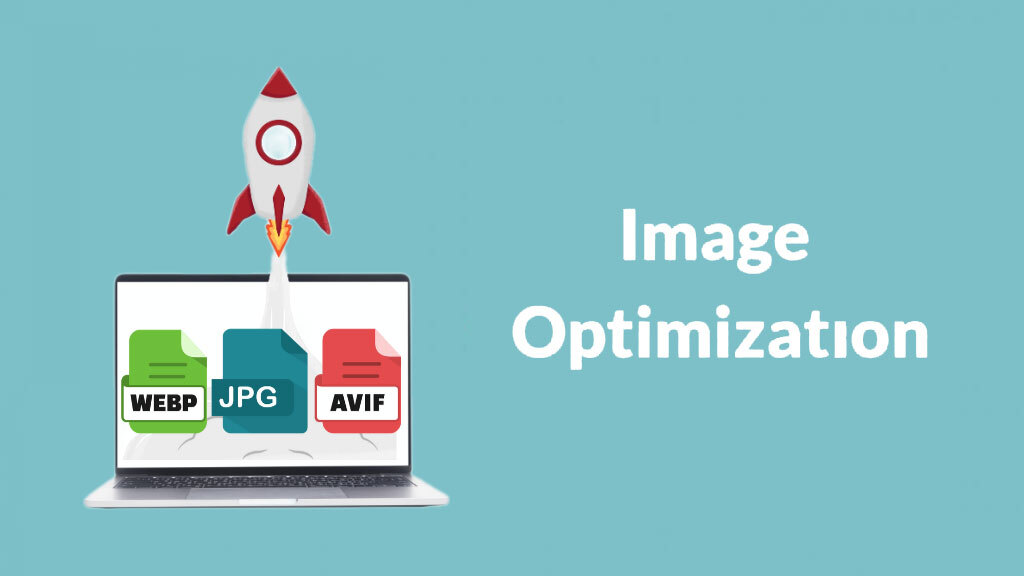
Pictures and videos make websites exciting and fun, but they can also make them slow if not handled properly. Let’s explore how to keep your website snappy while still looking great with some smart tricks for optimizing images and media.
Advanced Image Formats
First, let’s talk about some cool new image formats: WebP and AVIF. These formats are like the superheroes of pictures. They make your images file sizes smaller without messing up the quality—so your website loads faster but your pictures still look sharp.
- WebP is great because it can shrink your image files way down without losing the crisp, clear look.
- AVIF goes even a step further, making images even tinier while keeping all the vibrant colors and details.
Using these formats means your website can show off beautiful images without slowing down.
Lazy Loading and Responsive Images
Next, there’s a neat trick called lazy loading. Imagine if a book only showed you the pages you were currently reading, instead of carrying the whole book with you—that’s what lazy loading does. It loads pictures only as they come into view on the screen, so your site doesn’t get bogged down loading images you aren’t even looking at yet.
Responsive images work by having different sizes of an images ready to go. The website figures out how big your screen is and picks the best size image to show you. It’s like having glasses that automatically adjust whether you’re reading up close or looking far away, ensuring you always get the clearest view.
Optimizing Multimedia Content
When it comes to videos and other multimedia, keeping high quality without making files too big is key. Here’s how you can do it:
- Compressing files helps make them smaller without making them look worse, kind of like packing a suitcase in a way that everything fits perfectly without getting wrinkled.
- Adaptive streaming changes the video quality based on how fast your internet connection is. If your internet is fast, you get high-quality video; if it’s slow, the video quality drops a bit so it can still play smoothly without buffering.
- Thumbnail previews let you see a small snapshot of a video first, so you can decide if you want to watch it before it loads.
Database Optimization

Think of a website’s database as the kitchen of a busy restaurant. Just as a well-organized kitchen allows for quick meal preparation, a streamlined database ensures your website loads and runs smoothly. Let’s look at some smart ways to keep your website’s “kitchen” in top shape so that everything runs quickly and efficiently.
Indexing and Query Optimization
Indexing in a database is like having a good recipe index in a cookbook—it helps you find exactly what you need quickly. By setting up indexes, the database can skip over tons of unnecessary data and go straight to the information it needs. This speeds up the whole process, especially when your website has a lot of data to sort through.
Query optimization is about making the questions your website asks the database as clear and direct as possible. It’s like asking your kitchen staff for a “knife” instead of just saying “something sharp.” The clearer the request, the quicker you get what you need. Optimizing queries ensures that your database understands and responds to requests in the fastest way possible.
Using Database Caching for Dynamic Websites
Database caching is like prepping ingredients before the dinner rush in a restaurant. Instead of chopping vegetables or measuring spices every time you start a dish, you have them ready to go. Caching does this for your website’s data. It stores information that doesn’t change often so that it can be quickly accessed repeatedly without asking the main database over and over. This greatly speeds up response times for your users.
The Role of NoSQL Databases in Web Performance
Moving on to NoSQL databases—these are like having a food truck in addition to a traditional restaurant. While the restaurant (a traditional SQL database) handles everyday orders efficiently, the food truck (NoSQL database) is great for serving up large volumes of orders quickly or handling a variety of different dishes easily. NoSQL databases are designed to be flexible and handle large amounts of data very fast, which is perfect for websites that get a lot of traffic or have to manage lots of different types of data.
Server and Infrastructure Enhancements
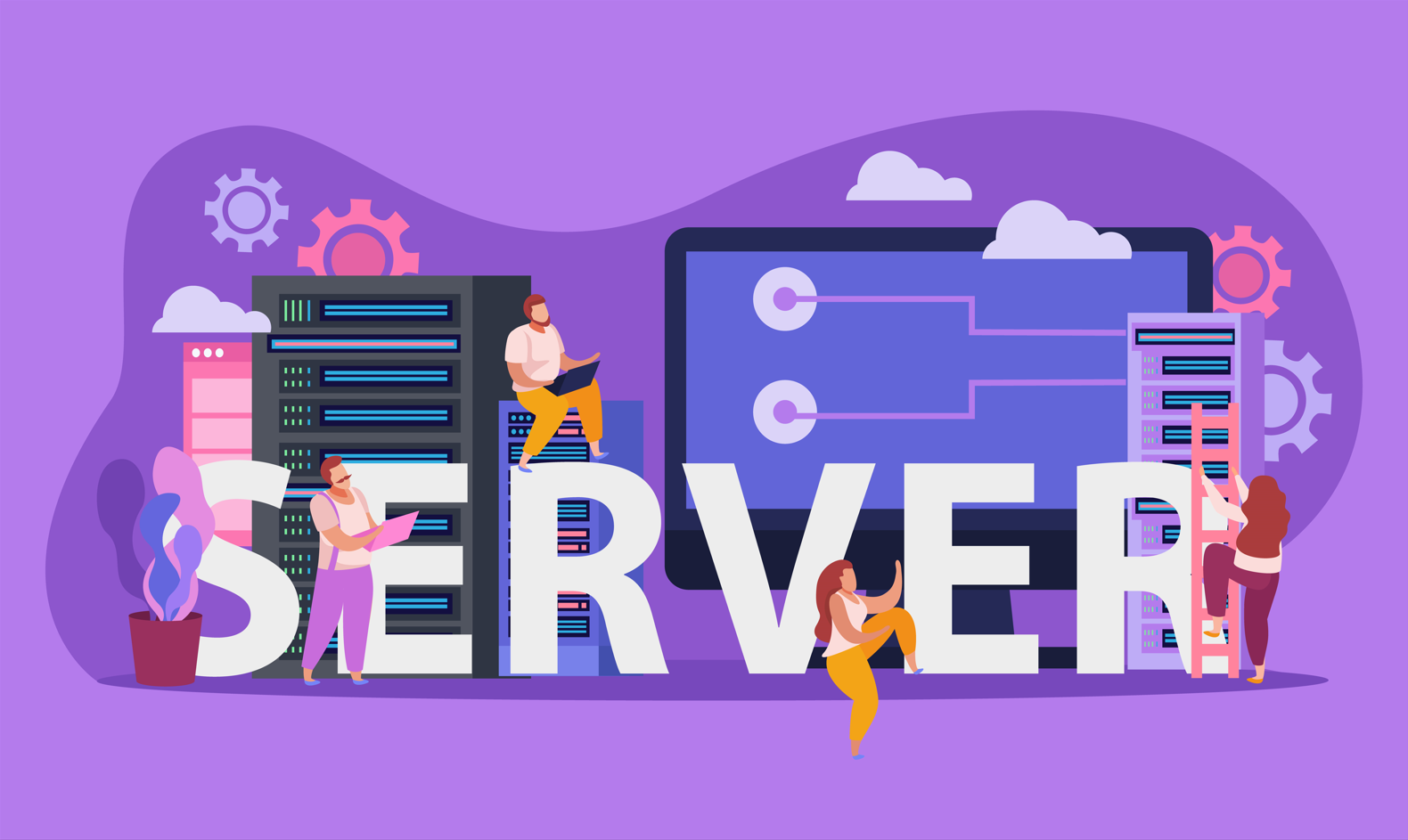
Just as a strong foundation is essential for a sturdy building, a robust server and infrastructure setup is crucial for a high-performing website. This section delves into the decisions and upgrades that can make your website not just functional, but exceptionally fast and reliable.
Choosing the Right Hosting Environment
First things first, selecting the right hosting environment is like choosing the right location and building for a new restaurant. You need a space that fits your size, traffic, and growth expectations. Here are a few options:
- VPS (Virtual Private Server) is like renting a section of a building. You have your own space without the cost of renting an entire building. It’s great for businesses that need to outgrow shared hosting but aren’t ready for a full dedicated server.
- Dedicated hosting is like owning the entire building. This is perfect for sites that need a lot of resources and want full control over their environment.
- Cloud hosting offers flexibility and scalability. It’s like having a restaurant that can automatically expand for a big party and shrink back down the next day. You use (and pay for) only the resources you need at any given time, making it ideal for sites with fluctuating traffic.
HTTP/2 and HTTP/3: Benefits and Implementation
Next, let’s talk about the latest versions of the Internet’s rules for transferring webpage data: HTTP/2 and HTTP/3. These protocols are like upgrading from a regular delivery truck to a fleet of high-speed drones. They make the delivery of website content faster and more efficient.
- HTTP/2 improves speed by allowing multiple bits of data to be sent at the same time over a single connection.
- HTTP/3 further enhances this by reducing the time it takes to start data transfers, thanks to its use of a quicker setup protocol called QUIC.
Implementing these can significantly boost your site’s performance by making data exchange quicker and more reliable.
Server Tuning
Lastly, server tuning is about fine-tuning your website’s engine. This can involve:
- Adjusting memory allocation to ensure your server has enough “brainpower” to handle tasks efficiently.
- Using faster storage solutions like SSDs (Solid State Drives), which are much quicker than traditional hard drives. Think of it as swapping out a slow-moving conveyor belt in your factory for a high-speed one.
Using Performance Budgets
When building and managing websites, it’s crucial to keep them running quickly and smoothly, just like it’s important to stay within a budget when planning a big event to ensure everything goes as planned without overspending. This is where performance budgets come into play in web development. Let’s break down what performance budgets are, why they matter, and how to use them effectively.
What Are Performance Budgets and Why Are They Important?
Think of a performance budget as a limit on how much “weight” your website can carry without slowing down. Just like sticking to a financial budget helps you avoid spending too much money, sticking to a performance budget helps keep your website fast by limiting things that can make it slow, like large images or too many videos.
Why is this so important? A fast website provides a better experience for visitors, making them more likely to stay, return, and even recommend your site to others. If your site is slow, visitors might leave before they even fully see what you have to offer.
Tools to Help Monitor and Maintain Performance Budgets
Keeping your website within its performance budget is easier with the right tools. Here are a few that are really handy:
- WebPageTest: This tool tests your site from different places around the world, showing you what slows it down and where you can make improvements.
- Google Lighthouse: Found in Chrome’s developer tools, this helps check your site’s performance and other key areas like accessibility. It’s great for seeing how well your site sticks to its performance budget.
- SpeedCurve: This tracks your site’s performance over time, helps you see how changes affect its speed, and shows how your site stacks up against competitors.
Making Performance Budgets Part of Your Development Process
To really make performance budgets work, they need to be a key part of your website development from the beginning. Here’s how to integrate them effectively:
- Set Clear Targets: Decide what parts of your site are most important and set limits for things like image sizes or the number of scripts based on those priorities.
- Teach Your Team: Make sure everyone involved—from designers to developers—understands the performance budget and why it’s critical. This helps everyone keep the site fast as they work.
- Build It into Your Routine: Regularly use tools to check if your site is within its performance budget during the development phase. Make this a regular part of your team’s workflow.
- Keep Improving: As your website grows and changes, keep looking for ways to make it more efficient. This might mean updating technologies or trimming down parts of the site that have become too bulky.
Advanced Monitoring and Testing Tools
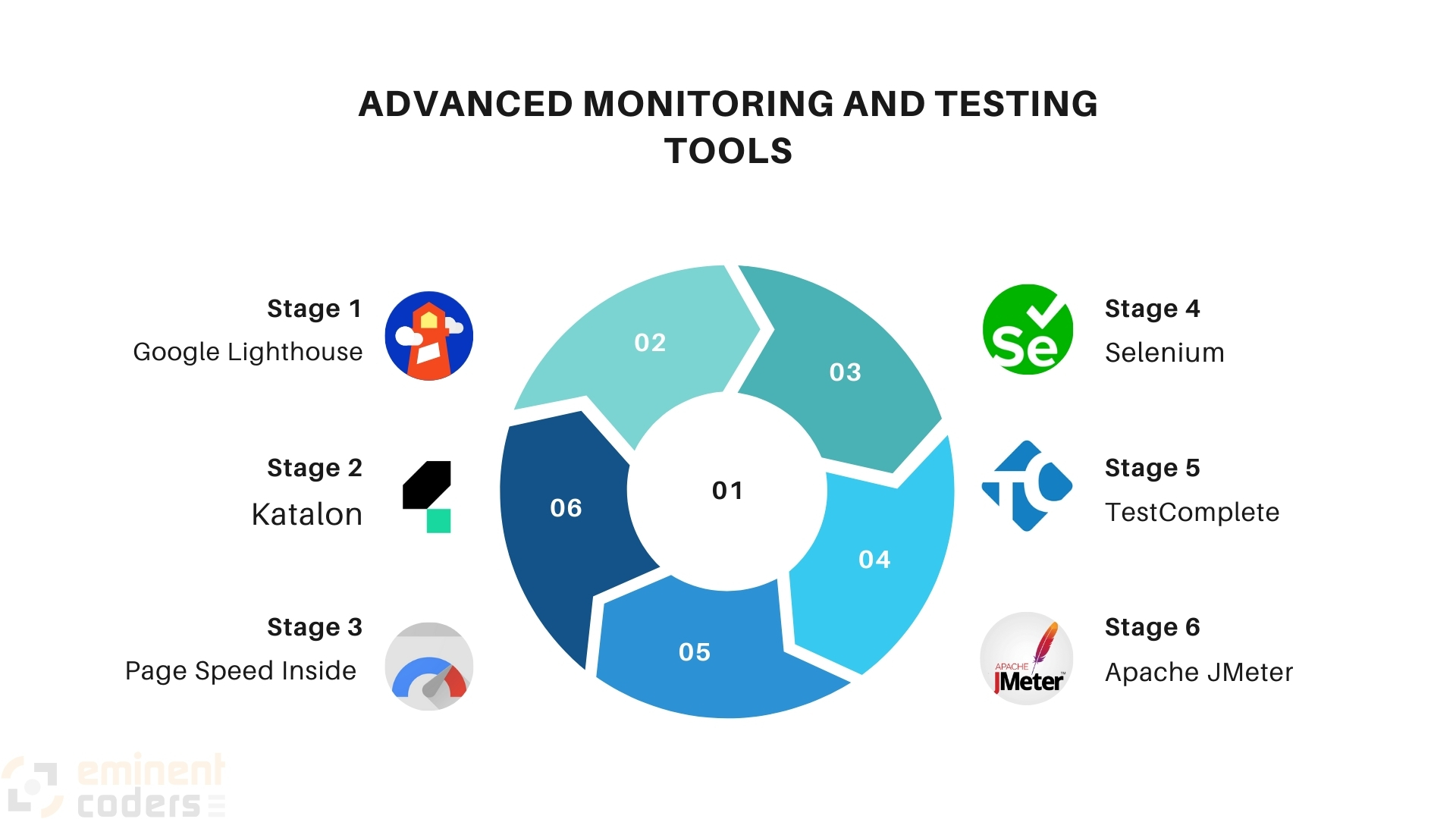
Think of maintaining a website like taking care of a high-performance sports car. To keep it running at its best, you need the right tools to regularly check under the hood. This is where advanced monitoring and testing tools come into play for websites. They help make sure your website is fast and reliable, just like diagnostic tools ensure a car is ready for the road. Let’s dive into some of these tools and why they’re like the must-have gadgets for any website owner.
Key Tools for Checking Website Performance
Let’s start with a couple of the top tools out there:
- Google Lighthouse: Consider this like a health checkup for your website. It gives you a detailed report on how well your website is performing, points out problems like slow-loading pages, and even offers tips on how to fix them. It’s like having a personal trainer for your website.
- WebPageTest: This tool lets you see how your website performs from different locations around the world. It’s like being able to watch how your website handles busy traffic from many places, ensuring it works well for users no matter where they are.
Real User Monitoring (RUM) vs. Synthetic Monitoring
Now, how do we really understand what visitors experience on your site? That’s where Real User Monitoring (RUM) and Synthetic Monitoring come in:
- Real User Monitoring: This is like getting direct feedback from your website’s visitors. It tracks what happens when actual users navigate your site, helping you understand their experience in real-time. It’s like asking guests at a party how they liked the food and music, giving you real insights to make things better.
- Synthetic Monitoring: Imagine you could rehearse how visitors use your site before they actually visit. That’s what synthetic monitoring does. It uses simulations to predict and fix problems before real users ever encounter them. Think of it as a dress rehearsal for your website, making sure everything is perfect for the show.
Automating Performance Testing in CI/CD Pipelines
Integrating performance testing into CI/CD pipelines is like having a checkpoint at every stage of your website’s development. Every time you update your site, this testing automatically checks if those changes made your site faster or slower. It’s similar to quality control in a factory, ensuring that only the best product goes out the door.
Conclusion
In conclusion, minifying CSS and JavaScript files isn’t just about reducing their size—it’s a strategic imperative for enhancing website performance. By stripping away unnecessary characters and whitespace, minification significantly accelerates load times, improves server response, and boosts overall page speed, crucial factors for retaining user engagement and SEO ranking. It reflects a commitment to efficiency and excellence in web development, demonstrating a proactive approach to optimizing user experience across devices and platforms. Regular maintenance and updates are key to sustaining these performance gains over time. Embracing the power of minification empowers websites to deliver fast, seamless browsing experiences, setting the stage for enhanced engagement and success in the digital realm.